I like the preview feature with the space bar that comes in Mac OS X and I wanted that same feature in Ubuntu.
You have at least two options: gnome-sushi or gloobus.
To install gnome-sushi just run this in your terminal:
sudo apt-get update sudo apt-get -y install gnome-sushi
You may need to log-out and log-in again or just run gnome-sushi in a terminal to make it work for the first time.
To install gloobus you have to add its repository and then install it:
sudo add-apt-repository ppa:gloobus-dev/gloobus-preview sudo apt-get update sudo apt-get install gloobus-preview gloobus-sushi
You many need to install unoconv to preview some files like .odf, .ods, etc.
sudo apt-get -y install unoconv
Sources: http://www.webupd8.org/2011/10/install-sushi-file-previewer-in-ubuntu.html
http://www.webupd8.org/2012/04/gloobus-preview-update-brings-gtk3-and.html




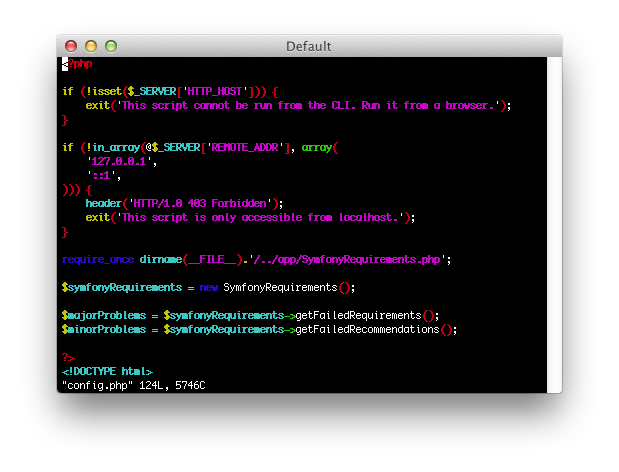

Hey there!
Any idea why I’m getting this after running the install command:
Package gloobus-preview is not available, but is referred to by another package.
This may mean that the package is missing, has been obsoleted, or
is only available from another source
Any help appreciated!
I really don’t know. It works fine in my Ubuntu 12.10. Are you sure you really added the repository and updated apt-get? Try running “apt-cache search gloobus” to see what packages it finds.
Thanks. That worked. It was ‘Gloobus-Preview’.