In GNU/Linux:
$ sudo mysqld_safe --skip-grant-tables &
$ mysql -u root -p
#press enter to use a blank password
mysql> use mysql;
mysql> update user set password=PASSWORD("NEW-ROOT-PASSWORD") where User='root';
mysql> flush privileges;
mysql> quit;
$ sudo service mysql stop
$ sudo service mysql start
#try your new password
$ mysql -u root -p
In Mac OS X with MySQL installed with MacPorts:
$ sudo /opt/local/lib/mysql5/bin/mysqld_safe --skip-grant-tables &
$ mysql -u root -p
#press enter to use a blank password
mysql> use mysql;
mysql> update user set password=PASSWORD("NEW-ROOT-PASSWORD") where User='root';
mysql> flush privileges;
mysql> quit;
$ sudo port unload mysql5
$ sudo port load mysql5
#try your new password
$ mysql -u root -p



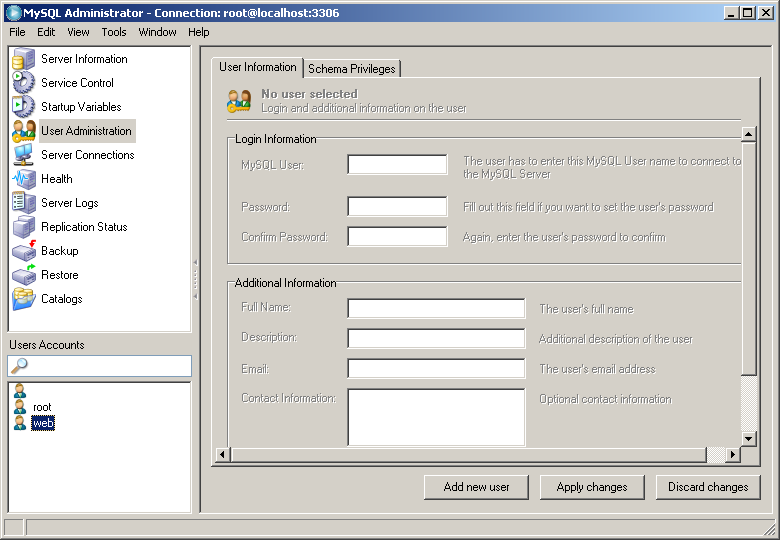

Perfecto!!!