I got this error today when running composer update for one of my Symfony2 projects:
Fatal error: Allowed memory size of 536870912 bytes exhausted (tried to allocate 3781182 bytes) in phar:///usr/local/bin/composer/src/Composer/Util/RemoteFilesystem.php on line 202
Composers troubleshooting tells that you can increase the memory PHP can allocate editing memory_limit parameter in php.ini. I changed it from 128M to 512M but still didn’t work.
Finally the solution was to run composer update with no memory limit this way:
php -d memory_limit=-1 /usr/local/bin/composer update



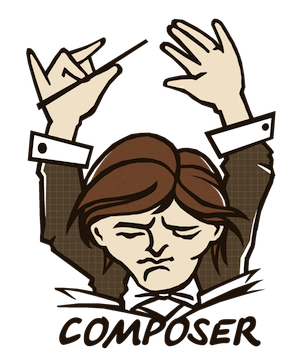

Do you know how to change it in capifony deploy script?
I don’t know, sorry. Capifony is still in my TODO list.
anyway thanks for useful post