Edit the file /usr/share/xbmc/addons/skin.confluence/720p/Font.xml and add the following code inside the
font10
Roboto-Regular.ttf
14
font12
Roboto-Regular.ttf
23
font13
Roboto-Regular.ttf
25
font14
Roboto-Regular.ttf
25
font16
Roboto-Regular.ttf
25
font30
Roboto-Regular.ttf
30
fontContextMenu
Roboto-Regular.ttf
25
font10_title
Roboto-Bold.ttf
12
font12_title
Roboto-Bold.ttf
17
font13_title
Roboto-Bold.ttf
20
font24_title
Roboto-Bold.ttf
24
font28_title
Roboto-Bold.ttf
28
font30_title
Roboto-Bold.ttf
30
font35_title
Roboto-Bold.ttf
35
font45caps_title
Roboto-Bold.ttf
45
font_MainMenu
Roboto-Bold.ttf
40
WeatherTemp
Roboto-Bold.ttf
80
To select the newly created fontset go to “System > Settings > Appearance > Skin > Fonts” and change it to the blank value.
If you edit the file /usr/share/xbmc/addons/skin.confluence/720p/language/English/strings.po (or the corresponding file to your current language) and add the following code at the end it should appear “Massive” and not a blank text in the fonts option but that didn’t work for me though:
msgctxt "#31911" msgid "Massive" msgstr ""




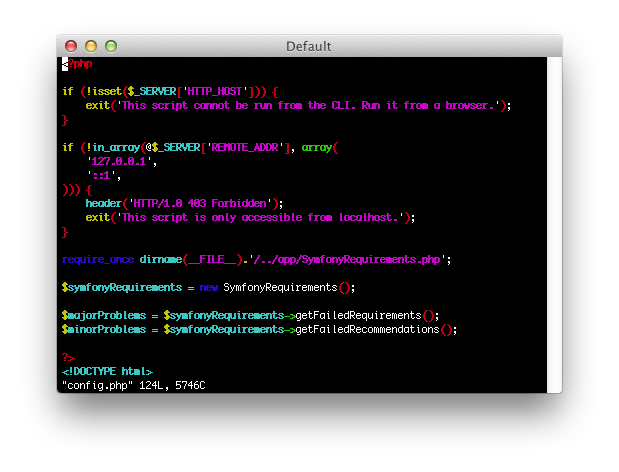
0 Comments.