If you get errros like this while running commands on your Raspbian:
perl: warning: Setting locale failed.
perl: warning: Please check that your locale settings:
LANGUAGE = (unset),
LC_ALL = (unset),
LC_TIME = "es_ES.utf-8",
LC_MONETARY = "es_ES.utf-8",
LC_CTYPE = "es_ES.utf-8",
LC_COLLATE = "es_ES.utf-8",
LC_MESSAGES = "es_ES.utf-8",
LC_NUMERIC = "es_ES.utf-8",
LANG = "C"
are supported and installed on your system.
perl: warning: Falling back to the standard locale ("C").
Or those:
locale: Cannot set LC_CTYPE to default locale: No such file or directory locale: Cannot set LC_MESSAGES to default locale: No such file or directory locale: Cannot set LC_ALL to default locale: No such file or directory /usr/bin/locale: Cannot set LC_CTYPE to default locale: No such file or directory /usr/bin/locale: Cannot set LC_MESSAGES to default locale: No such file or directory /usr/bin/locale: Cannot set LC_ALL to default locale: No such file or directory
You may have to edit /etc/default/locale and add the default locales:
LANG=en_GB.UTF-8 LC_ALL=en_GB.UTF-8 LANGUAGE=en_GB.UTF-8



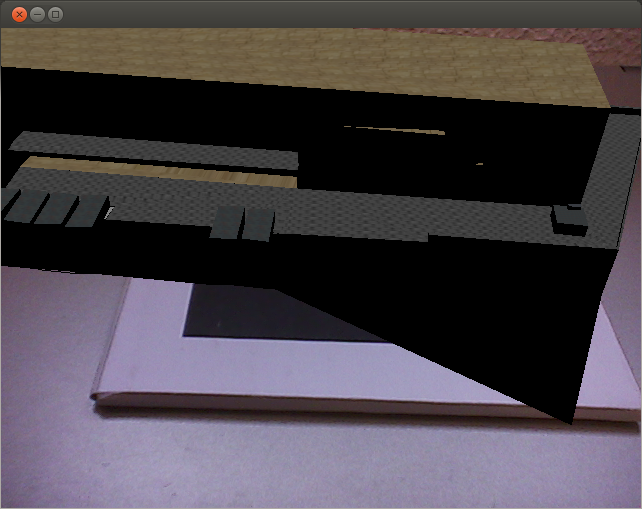

0 Comments.