If you use an HDMI to VGA adaptor and get a black screen you may tweak the config.txt to solve the problem.
If you open config.txt you will see that there are plenty of lines commented out that change the behavior of the HDMI output in the Raspberry Pi. This is the configuration that made my Raspberry Pi work OK using an HDMI to VGA adapter at 1920×1080 resolution:
disable_overscan=1 hdmi_group=1 hdmi_mode=16 hdmi_drive=2
hdmi_group defines the HDMI type (Not specifying the group, or setting to 0 will use the preferred group reported by the edid):
-
hdmi_group=1– CEA -
hdmi_group=2– DMT
hdmi_mode defines screen resolution in CEA or DMT format.
hdmi_drive chooses between HDMI and DVI modes:
-
hdmi_drive=1– Normal DVI mode (No sound) -
hdmi_drive=2– Normal HDMI mode (Sound will be sent if supported and enabled)
If you want to know which modes (hdmi_mode) are suported by your screen comment the lines for those 4 options (thus leaving all with their default values), reboot and the run those commands:
For hdmi_group=1 available modes:
sudo /opt/vc/bin/tvservice -m CEA
For hdmi_group=2 available modes:
sudo /opt/vc/bin/tvservice -m DMT
See all available options at http://elinux.org/RPi_config.txt
Source: http://www.raspberrypi.org/phpBB3/viewtopic.php?f=76&t=33477





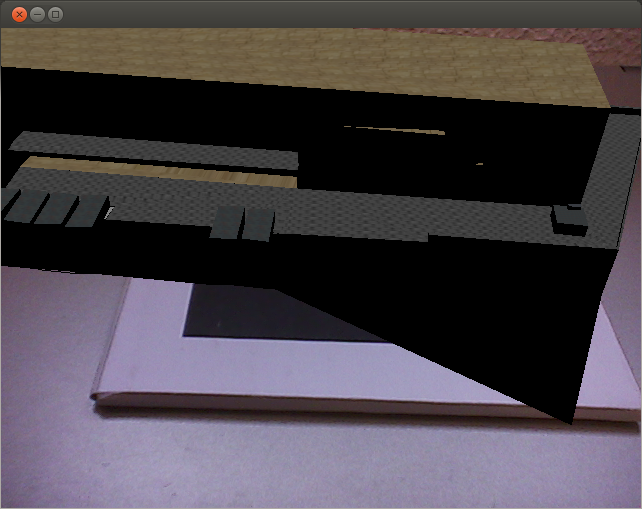
Thanks mate. I looked at 10s of pages and wasted 1-2 hours before i found this post!! thanks.
Thanks man, u saved me a lot of time….
Thank you, was pulling my hair out! All other advice was useless.
I got this running…but I get no sound. Any tips?
Thanks in advance!
J
If you plug an VGA adapter to the HDMI out you can’t have sound from there.
I plugged the speakers into the audio jack and I still have no audio.
If I connect video thru the composite instead of the HDMI, audio work just fine.
Any ideas?
Thanks
J
Thanks mate worked perfectly !!
Hi There,
How’s it going? I just got my Raspberry Pi board delivered a week ago. I had this ordered locally along with a clear case and a power adapter.
Eager to get started I bought a keyboard and mouse, SD memory card (16GB) and HDMI to VGA convertor.
Reason being my monitor doesn’t have a HDMI slot. I have formatted and installed Noobs 1.3 on the card.
So I go ahead and connect the network cable and start up the board. Nothing appears on the screen until I press option 2.
Then I see the familiar OS options screen and install Raspbian as default.
Install goes smoothly till I see the install completed message.
When I reboot all I see is a black screen. Any ideas on what to do next? Appreciate some advise.
Thanks
I don’t know anything about Noobs 1.3 Hope this helps: http://raspberrypi.stackexchange.com/questions/9977/after-the-noobs-1-3-os-menu-the-screen-goes-blank
Hi There,
I managed to get it to work now. I Had to press Shift upon start up and the option is 1, NOT 2, for the monitor display using the cable. I managed to get into the config file and make the required changes.
hdmi_drive=2
hdmi_group=2
hdmi_mode=16
I then saved it and voila its working perfectly now.
Thanks for your help.