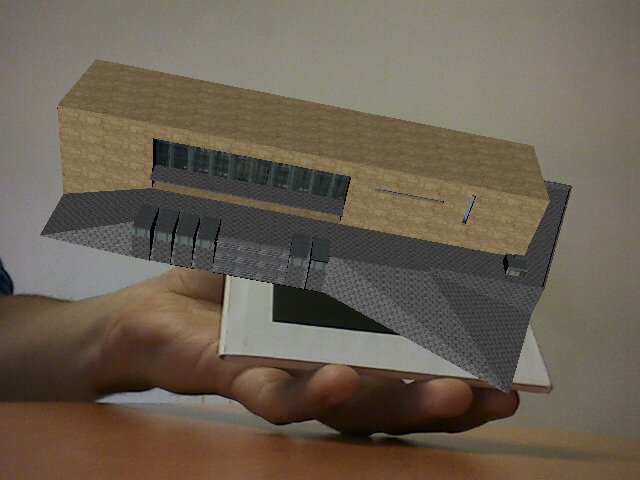We are going to install OpenSceneGraph 2.8.3 (for now on OSG) to use it with osgART 2.0 RC3. As far as i know the last version of OSG that works with osgART is version 2.9.6 (following versions fail to draw the background video feed from the camera UPDATE: I found the solution to this error, read more in this post), but I recommend installing the 2.8.3 version. Download it from here and uncompress it.
Install those dependencies:
sudo apt-get install cmake cmake-curses-gui libopenal-dev libopenal1 libcurl4-openssl-dev libpoppler-dev libpoppler-glib-dev librsvg2-dev libgtkglext1 libgtkglext1-dev libgtkglextmm-x11-1.2-0 libgtkglextmm-x11-1.2-dev libwxgtk2.8-dev libopenthreads-dev libtiff4-dev libinventor0 inventor-dev libgif-dev libgif4 libjasper-dev libjasper1 libopenexr-dev libopenexr6 libavcodec-dev libavdevice-dev libavformat-dev libavutil-dev libswscale-dev libavdevice53 libavcodec53 libavformat53 libavutil51 libswscale2 gstreamer0.10-ffmpeg ffmpeg libxine-dev libquicktime-dev winff dvdrip libavbin-dev libavbin0 libavifile-0.7c2 ffmpeg-dbg ffmpeg libavcodec-dev libavfilter-dev libxine1-ffmpeg moc-ffmpeg-plugin ffmpeg-dbg gstreamer0.10-fluendo-mp3 gstreamer0.10-plugins-bad gstreamer0.10-plugins-ugly libavbin-dev libavbin0 libavfilter-dev libavifile-0.7c2 libbabl-0.0-0 libcdaudio1 libmpeg2-4 libmpcdec6 libmp3lame0 libquicktime2 libxine1 libxine1-console libxine1-ffmpeg libxine1-misc-plugins libxine1-x moc-ffmpeg-plugin moc mjpegtools ogmtools xine-ui winff dvdrip libavbin-dev libavbin0 libavifile-0.7c2 ffmpeg-dbg ffmpeg-dbg ffmpeg libavcodec-dev libavfilter-dev libxine1-ffmpeg moc-ffmpeg-plugin
Install collada-dom as I explained in “Install collada-dom library in Ubuntu 10.04, 10.11, 11.04, 11.10 and 12.04“.
Some libraries that OSG depends on have changed so we need to change some of its source:
/src/osgPlugins/curl/ReaderWriterCURL.cpp
- Remove line 24 (#include ").
/src/osgPlugins/ffmpeg/FFmpegDecoder.cpp
- Add the following include in line 2:
#include
- Change CODEC_TYPE_AUDIO with AVMEDIA_TYPE_AUDIO on line 220.
- Change CODEC_TYPE_VIDEO with AVMEDIA_TYPE_VIDEO on line 238.
- Replace the content from lines 84 to 96 (a switch statement) with:
error_str = AVERROR(error);
/src/osgPlugins/ffmpeg/FFmpegHeaders.hpp
- Add the following define bellow “#define __STDC_CONSTANT_MACROS“:
#define FF_API_OLD_SAMPLE_FMT 0
If you want to install OSG 2.9.6 add this changes to the source code too.
Now you can go inside your OSG 2.8.3 source code folder and run:
mkdir build
cd build
cmake .. -DCMAKE_BUILD_TYPE=Release -DCMAKE_CXX_FLAGS=-D__STDC_CONSTANT_MACROS
make
sudo make install
I added “-DCMAKE_CXX_FLAGS=-D__STDC_CONSTANT_MACROS” on cmake command to fix an error with UINT64_C definition. You can add “-DBUILD_OSG_EXAMPLES=1” to compile the examples (will be installed in “/usr/local/share/OpenSceneGraph/bin/“). If you do so download OpenSceneGraph-Data files too:
sudo svn checkout http://www.openscenegraph.org/svn/osg/OpenSceneGraph-Data/tags/OpenSceneGraph-Data-2.8.0/ /usr/local/share/OpenSceneGraph/OpenSceneGraph-Data
If you want to be sure that cmake finded the libraries from Collada, execute ccmake .. and verify that Collada library options are filled correctly:
COLLADA_BOOST_FILESYSTEM_LIBRA /usr/lib/libboost_filesystem.so
COLLADA_BOOST_FILESYSTEM_LIBRA COLLADA_BOOST_FILESYSTEM_LIBRARY_DEBUG-NOTFOU
COLLADA_BOOST_SYSTEM_LIBRARY /usr/lib/libboost_system.so
COLLADA_BOOST_SYSTEM_LIBRARY_D COLLADA_BOOST_SYSTEM_LIBRARY_DEBUG-NOTFOUND
COLLADA_DOM_ROOT /dom
COLLADA_DYNAMIC_LIBRARY /usr/local/lib/libcollada14dom.so
COLLADA_DYNAMIC_LIBRARY_DEBUG COLLADA_DYNAMIC_LIBRARY_DEBUG-NOTFOUND
COLLADA_INCLUDE_DIR /usr/local/include/colladadom
COLLADA_MINIZIP_LIBRARY /usr/local/lib/libminizip.so
COLLADA_MINIZIP_LIBRARY_DEBUG COLLADA_MINIZIP_LIBRARY_DEBUG-NOTFOUND
COLLADA_PCRECPP_LIBRARY /usr/lib/i386-linux-gnu/libpcrecpp.so
COLLADA_PCRECPP_LIBRARY_DEBUG COLLADA_PCRECPP_LIBRARY_DEBUG-NOTFOUND
COLLADA_PCRE_LIBRARY /usr/lib/i386-linux-gnu/libpcre.so
COLLADA_PCRE_LIBRARY_DEBUG COLLADA_PCRE_LIBRARY_DEBUG-NOTFOUND
COLLADA_STATIC_LIBRARY COLLADA_STATIC_LIBRARY-NOTFOUND
COLLADA_STATIC_LIBRARY_DEBUG COLLADA_STATIC_LIBRARY_DEBUG-NOTFOUND
When you finish compiling and installing OSG you should have a file called “osgdb_dae.so” in your OSG plugins folder (“/usr/local/lib/osgPlugins-2.8.3“). If you don’t have it verify you installed correctly the collada-dom library and that OSG is configured to use it.
Add the /usr/local/lib and /usr/local/lib/osgPlugins-2.8.3 library folders to the LD_LIBRARY_PATH variable on ~/.bashrc or ~/.profile:
export LD_LIBRARY_PATH=$LD_LIBRARY_PATH:/usr/local/lib:/usr/local/lib/osgPlugins-2.8.3
If you downloaded the OpenSceneGraph-Data files add the following too:
export OSG_FILE_PATH=/usr/local/share/OpenSceneGraph/OpenSceneGraph-Data
You can test if OSG work correctly by executing one of the examples (if you compiled them of course):
/usr/local/share/OpenSceneGraph/bin/osglogo
You should see something like this:
![]() ). If you find any errors or a way to improve them don’t hesitate to comment here or in my Github repository. You can download all the files from here:
). If you find any errors or a way to improve them don’t hesitate to comment here or in my Github repository. You can download all the files from here: