He creado unos scripts y parches para que la instalación de todas estas librerías sean menos “dolorosa”. Los parches solucionan los problemas de compatibilidad de OpenSceneGraph con Ubuntu 11.10 y 12.04 como ya expliqué en otro post y unos pequeños bugs en osgART y ARToolKit (tambien se puede añadir soporte para V4L2 a este, creditos a Kameda Yoshinari por esto). Todavía me falta probarlos en las versiones de Ubuntu aunque si tienes algún problema son bastante fáciles de entender y los podrás arreglar sin problemas (estaría bien que me dijeras qué has cambiado para arreglarlos y así los actualice para que todos los tengamos disponibles ![]() ). Si encuentras algún error o alguna manera de mejorarlos no dudes en escribirme aquí o en mi página de Github. Puedes descargarte todos los ficheros de aquí:
). Si encuentras algún error o alguna manera de mejorarlos no dudes en escribirme aquí o en mi página de Github. Puedes descargarte todos los ficheros de aquí:
https://github.com/enekochan/installation-scripts
Tienes que bajarte todos los ficheros y ponerlos en la misma ruta para ejecutar la instalación. El orden correcto para ejecutarlos es:
- installARToolKit.sh
- installCollada.sh
- installOpenSceneGraph.sh
- installosgART.sh
Una vez tengas todas las librerías instaladas podrás usar osgART con ficheros Collada (.dae) de la misma manera que hago yo en esta imagen:
No te preocupes que pronto explicaré (con código fuente por supuesto) cómo se hace.
ACTUALIZACIÓN: Puedes encontrar aquí el código fuente para esta aplicación de realidad aumentada.



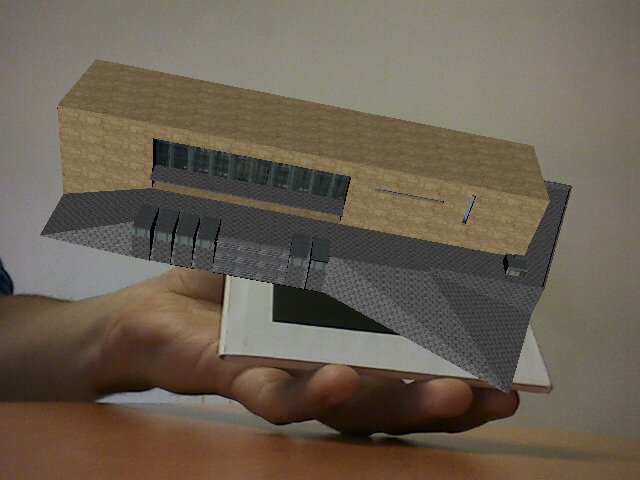
Thanks so much for a great posting. The location of osgART 2.0 RC3 changed (it’s now under osgart.org/images .. no wiki directory). I’m having a prolem under ubuntu 12.04 during the compilation of osgART:
-- Found OpenGL: /usr/lib/x86_64-linux-gnu/libGL.so -- WARNING: you are using the obsolete 'PKGCONFIG' macro, use FindPkgConfig -- WARNING: you are using the obsolete 'PKGCONFIG' macro, use FindPkgConfig -- Found Doxygen: /usr/bin/doxygen CMake Error: The following variables are used in this project, but they are set to NOTFOUND. Please set them or make sure they are set and tested correctly in the CMake files: ARTOOLKIT2_LIBARGSUB_LITE linked by target "osgart_tracker_artoolkit2" in directory /home/kenboy/PROJECTS/osgART/enekochan-installation-scripts-9c09d49/osgART_2.0_RC3/src/osgART/Tra ARTOOLKIT2_LIBARVIDEO linked by target "osgart_video_artoolkit2" in directory /home/kenboy/PROJECTS/osgART/enekochan-installation-scripts-9c09d49/osgART_2.0_RC3/src/osgART/Video -- Configuring incomplete, errors occurred! Compiling osgART... make: *** No targets specified and no makefile found. Stop. make: *** No rule to make target `install'. Stop.Any ideas? I’m still digging. Thanks again,
Best,
Ken
osgART depends on ARToolKit so you have to install it before installing osgART. Use the “installARToolKit.sh” script for that.